| Audio Formats |
| Audio Formats |
CD-DA |
| Audio Formats |
MP3 |
| Brand Name |
| Brand Name |
Samsung |
| LIMITED WARRANTY |
| LIMITED WARRANTY |
1 Year |
| Manufacturer |
| Manufacturer |
Samsung |
| Manufacturer Part Number |
| Manufacturer Part Number |
DVD-R120 |
| Manufacturer Website Address |
| http |
//www.samsungusa.com |
| Marketing Information |
| Marketing Information |
One Touch Recording button on Samsung DVD recorder makes recording easier than ever. By simply pressing the button, Samsung DVD recorder automatically searches the available recording space on the disc and starts recording the selected program. Pressing the Recording button once will record up to 30 minutes and pressing twice will record up to an hour. Each time you press the button, Samsung DVD Recorder automatically records an additional 30 minute length of the selected program. The recording time on a disc is a maximum of 240 minutes depending on the recording mode. Once the recording is completed, simply press the play button. Now the program that you just recorded will play. |
| Number of Discs |
| Number of Discs |
1 |
| Package Contents |
| Package Contents |
DVD-R120 Single Deck DVD Player/RecorderAV CableRemote ControlRF Cable |
| Product Model |
| Product Model |
DVD-R120 |
| Product Name |
| Product Name |
DVD-R120 Single Deck DVD Player/Recorder |
| Product Type |
| Product Type |
DVD Player/Recorder |
| Scanning Modes |
| Scanning Modes |
Progressive Scan |
| Video Formats |
| Video Formats |
DVD Video |
| Weight (Approximate) |
| Weight (Approximate) |
6.40 lb |
Extended warranties can save you hundreds, sometimes even thousands of dollars in unexpected repairs. You can contact us, or visit our store for additional details.
Let our team co-ordinate professional delivery and installation on your new purchase. Some restrictions may apply.

Proposition 65 Warning for California Residents
 Proposition 65 Warning for California Residents
Proposition 65 Warning for California Residents